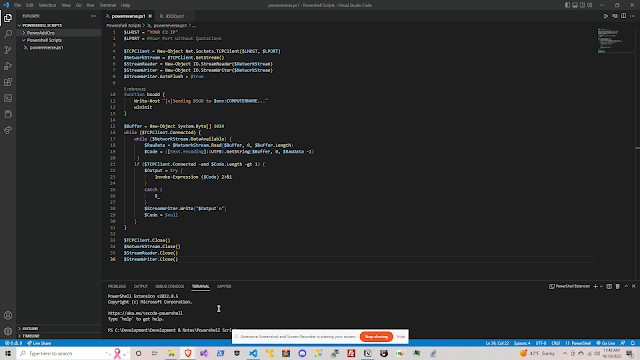PowerMeUp - A Small Library Of Powershell Scripts For Post Exploitation That You May Need Or Use!
This is a powershell reverse shell that executes the commands and or scripts that you add to the powerreverse.ps1 file as well as a small library of Post-Exploitation scripts. This also can be used for post exploitation and lateral movement even. Please use at your own risk I am not and will not be responsible for your actions. Also this reverse shell currently is not detected by Windows Defender. If you want to use this make sure to detup a Digital Ocean VPS and have the script connect back there or your C2. Happy Hacking!
Key Features
- Reverse Shell
- Simply Change The IP & Port & Let It Do Its Magic
- Blue Screen Of Death (BSOD)
- Basically will call winit.exe and give a blue screen and shutdown the computer
- Disable Windows Defender (Needs Admin Priv Of Course)
- Get Computer Information
- Disable Input (Needs Admin Priv)
- Disable Monitor
- Exclude File Extensions (Needs Admin Priv)
- Exclude Folder (Needs Admin Priv)
- Exclude Process (Needs Admin Priv)
- Get USB History
- GPS Location (Gets The Lat & Long Then Performs A Reverse GEO Lookup & Spits Out The Exact Address)
- Grab Wifi Credentials
- Ifconfig
- List Antivirus Running
- List External IP
- Logoff
- Mayham Window Popup
- Send A Message Box
- Network Scan (Internall Scan The Network For Open Ports & IPs)
- Restart
- Rickroll
- Scare Window
- Screenshot The Screen
- Syatem Time
- Webcam List
How To Use
To run this application, you'll need the powerreverse.ps1 file executed on target pc.
# Install This Repository$ Download The Code By Pressing Download ZIP# Clone this repository$ git clone https://github.com/ItsCyberAli/PowerMeUp.git# Take One Of The Functions Like This & Copy Paste Into PowerReverse$ You Will See The Screenshot Below Has The PowerReverse file and inside I added the BSOD.ps1 functionthat I copy pasted inside of the powerreverse.ps1 so that we can call & use it when we execute on target PC.You can mix & match what features you want in the reverse shell just make sure there is no references right above the function call it will say references and if it says 0 you are fine if it says 1 or more simply change the function name. When reverse shellexecutes and you want to execute a specific feature simply call the function name and in our case inside the VPS sim ply type bsod and it will execute it or whateber you named the function!# Change The LHOST & LPORT Inside Of The PowerReverse File$LHOST = "YOUR C2 IP"$LPORT = #Your Port Without Quotations# Start A Netcat Listener Or Your Own Implementation Of A Listener On VPS Or C2 & Enjoy!$ nc -l -p <port you chose> (Just A Netcat Listener In Your VPS Not Needed If You Use Another Method!)Download
You can download the code from the top right, it will give you all the code needed in a ZIP file.
Reach Me Here
If you want to discuss any topics or need some help I am very active and can get back to you within 24 hours or less And Setup A Date & Time To Help With Whatever It Is You Need, I Am Also Open To Collab On Projects I Feel Are Worth My Time And Of My Interest As Well!!
- Twitter @ItsCyberAli
- GitHub @ItsCyberAli
Via: www.kitploit.com
PowerMeUp - A Small Library Of Powershell Scripts For Post Exploitation That You May Need Or Use!
 Reviewed by Zion3R
on
16:41
Rating:
Reviewed by Zion3R
on
16:41
Rating:
 Reviewed by Zion3R
on
16:41
Rating:
Reviewed by Zion3R
on
16:41
Rating: